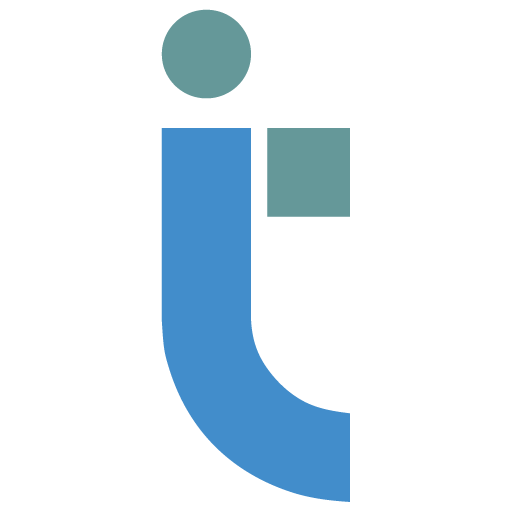Получить SSL-сертификат от Let’s Encrypt и подключить его в Apache для Centos 7
Исходные данные:
На сервере уже установлен ApacheОткрыт ssl-порт (443)
Добавляем репозиторий EPEL и ставим mod-ssl
[root@localhost]# yum install epel-release mod_ssl
Ставим certbot (клиента Let’s Encrypt)
[root@localhost]# yum install python-certbot-apache
Получаем ssl-сертификат
[root@localhost]# certbot –apache -d itdraft.ru -d www.itdraft.ru
В процессе установки будет запрошен e-mail, а затем скрипт спросит делать ли редирект в http на https
Saving debug log to /var/log/letsencrypt/letsencrypt.log
Plugins selected: Authenticator …